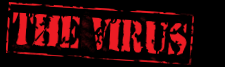Yeah, bought meself a new laptop, I’m still settling into it.
I’ve had some difficulty setting up my tablet the way I want it in Vista. Vista’s tablet functionality is great, there’s built-in support for various functions – gestures, handwriting recognition, and such – but several driver versions ago, they removed a feature I made heavy use of: the Button Box.
See, to use Photoshop properly, you need to use certain keys for shortcuts, modifiers, so on. With a dirty great A4 tablet in the way, using the keyboard is impractical. And long-time readers might remember I’ve had problems with RSI in the past, so resting my hand on the keys for long periods in the ‘Shop isn’t a great idea. Wacom Intuos 3 tablets have programmable buttons built into them, to lessen a tablet-users reliance on the keyboard. But I have an Intuos 2, and I have no such buttons. I had a custom setup figured out, whereby the tablet mouse functioned as a ‘button box’ – its cursor movement was turned off, I could place it on the tablet surface at the same time as the pen, and its four buttons were configured to things like ctrl, shift, and space bar. Combined with programmable soft buttons along the tablet’s top edge set to common Photoshop shortcuts, I’d virtually eliminated the keyboard from most of my ‘Shop tasks. But recent drivers are designed for Intous 3, and the button box option has been removed. My options now are: try to get the older XP drivers working under Vista (no luck so far) and lose much of Vista’s new tablet support, or drop a few hundred quid on a tablet upgrade. Or, ya know, use the keyboard.
Right, I’ma be late for work, see you guys later.